Great free apps for multimedia journalists
The great thing about multimedia journalism is that it provides so much choice for treating stories. Do I write a straight article? Upload an mp3 interview? Produce a video package? An audio slideshow? An interactive map? Even a timeline?
I’ve been experimenting with most of the above for both work and in my own time, and discovered there are more and more free web based applications which let you do many of these without too much technical know-how.
Here then is a list of great free resources for multimedia journo’s hoping to get things done on the cheap. It’s by no means comprehensive…if you know of a better one, then stick it in the comments box!
Great apps for multimedia journalists
AUDIO
Soundcloud is what’s been inexplicably missing for a long time: an audio version of Youtube. Quick uploads allow you to embed a very attractive audio player into any webpage. Best of all, the player is customisable, and means, for example, my radio station Viking FM can embed it in branded colours. The people at Soundcloud are very helpful too.
Cost: free (or paid subscription)
Downsides: the free subscription only allows 5 uploads a month.
Lots of noise about this 4iP funded startup, which allows you to upload audio from your iPhone direct to the Audioboo server and thus any website you chose. Has the benefits for a multimedia journalist in that you can upload audio from location, as Guardian journalists did during the G20 protests.
Cost: free (registration required)
Downsides: no iPhone, no boo.
Still in beta, this is yet to be available to everyone, but looks like a more speech orientated alternative to Soundcloud.
Cost: free
Downsides: not yet in operation
Jamendo was a very happy find for me: a copyright free music site – where the music is actually quality! Record producers should be hunting Jamendo’s ripe jungle for new talent: it’s all unsigned artists (mostly electronic, and mostly French) who put up their music for free use under the Creative Commons Licence.
Cost: free (registration required)
Downside: it’ll take some time to find the perfect soundtrack to your piece.
VIDEO/PICTURES
This is the film makers Youtube. It allows HD uploading, has a smart player and quick streaming. A big benefit is an excellent web 2.0 set up and talented community. Your video might get more passing views on Youtube, but it’ll get less “fuk dis shit innit rofl lol” comments. In fact, almost all the comments I have had have been useful, constructive criticism of the technicalities of the piece.
Cost: basic registration is free. You have to pay for Vimeo Plus HD uploads.
Downsides: smaller audience, but as a video host to embed, it’s fine.
Already leading the charge from traditional media, Al-Jazeera has broken new ground by putting stock footage available for download under the creative commons licence. It’s so called ‘repository’ currently holds plentiful (and harrowing) footage of December’s conflict in Gaza. A useful practice tool, if anything, in the art of knowing what distressing images to include and what to leave out.
Cost: free, with CC restrictions, although it does allow it’s content to be used for commercial purposes (see comments, below)
Downsides: until Al-Jazeera expand the repository it just contains Gaza content.
Here’s a little gem: a flickr library, searchable by colour. You choose up to 10 colours from a palette and it automatically brings up all photos containing those colours. 
It’s fantastic for finding generic images to match the design of your website (you’ll see a few on this site). All images are released under creative commons.
Cost: free to use
Downsides: you can’t search for the subject of images; frustrating when you want a black and white image of that something.
SLIDESHOWS
Soundslide seems to be the market leader in creating professional audio slide shows at a low cost. It allows greater control and manipulation of images, captioning and music/narration control. On the other hand though, it doesn’t finish in an easy flash window for you to embed. Oh and it’s not free.
Cost: $69.95 (~£50.00)
Downsides: The finished slideshow is turned into several files which you then need to upload to your own webspace. A bit cumbersome.
TIMELINES
This is one I’ve been getting to know a little recently, in an overly ambitious attempt to create an interactive timeline of every Hull FC v Hull KR match since 1899. Sadly the sheer number matches put paid to that. And that’s a difficulty with X-timeline. You can input events individually if there aren’t many. Or you can use an excel spreadsheet, and upload it as a .csv file. Despite this it is still the most user friendly way to create and embed timelines I’ve found yet.
Cost: free
Downsides: the timeline design is un modifiable. No matter the design of your site, you’re stuck with an odd camouflage green colour.
MAPS
I’m yet to use this, but from the outset it appears to be a pretty easy to use platform, with a slick final product. You can create global maps on any subject and highlight stats by colour.
Cost: Free
Downside: limited to world maps.
SOURCING/DATA
There’s nothing to say about Twitter which hasn’t already been said in 140 characters or less. Except to say it’s a great free tool for both finding contacts and stories and publicising your own work, and building a community of followers.
Ditto.
Responding to the rise in homemade mashups and APIs, the Guardian recently opened a site publishing statistical data on various subjects. The rather nice idea being they put the leg work in and give you the stats for free. Great to plug into applications of all kinds. Such as…
A very clever way of collecting information from all sorts of sources and publishing it in allsorts of ways. The cleverest thing has to be the user interface, which has you dragging a coloured pipe from one thing to another like a digital playdo set. With a bit of practice, this could be a great way to present detailed information, or even several newsfeeds through one aggregated embed.
Links to all these sites, and others not featured here, have now appeared in the Multimedia Tools links section to the right hand side of this site. If you have any better suggestions, suggest them!
41 Responses
Subscribe to comments with RSS.
Comments are closed.
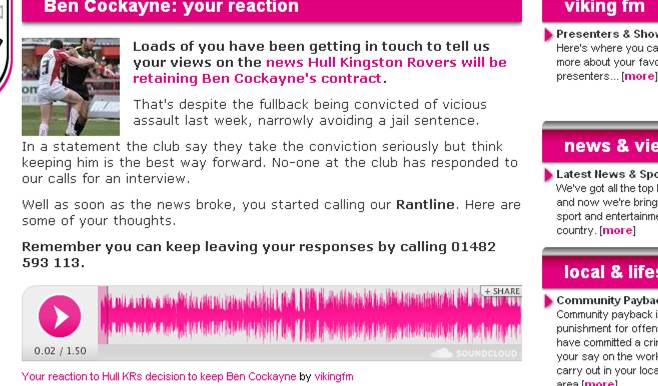

Adam, mate.
This is fantastically detailed and incredibly informative. You must’ve been working on it ages.
You either need to get someone to pay for writing this stuff … or give it up and get a girl.
: )
The MIT project SIMILE has a great timeline widget: http://www.simile-widgets.org/timeline/
It’s a bit more involved, but very powerful. In addition, the wiki (http://code.google.com/p/simile-widgets/wiki/Timeline) includes great tutorials and tips, and also a link to several services that use SIMILE’s widget on the backend, so they you can easily mashup directly via the web.
[…] Great free apps for multimedia journalists, Adam Westbrook […]
[…] Quelques applications pour journaliste multimedia (tags: journalism multimedia applications journalisme) Partager, twitter, mailer, référencer cet article : […]
[…] Great free apps for multimedia journalists « Adam Westbrook. […]
Nice post and thanks for mentioning the Al Jazeera CC Repository.
Just a quick correction – our Gaza footage is licensed under a CC-BY license (http://creativecommons.org/licenses/by/3.0/) which allows commercial use.
(the actual website is using a CC NC-BY-ND license which is more restrictive but each piece of content has a separate license attached to it that is more permissive)
Full details here : http://cc.aljazeera.net/content/launch-press-release
Hi Mohamed, thanks for the info, I’ve corrected the article 🙂
[…] Herramientas en la red para periodistas multimedia. […]
[…] Adam Westbrook posted a handful of fun free apps for multimedia folks. […]
[…] Great free apps for multimedia journalists […]
Fantastic post Adam. I hope to get a lot of use out of many of these things, so thank you so much for sharing your experiences. Some of this stuff is invaluable.
Thanks for these resources, Adam. Some I knew, some not. I freelance in photo and video, but my day job is working at the Texas School for the Blind and Visually Impaired’s Outreach Department producing media products. Through that window I recently learned of http://accessibletwitter.com/ a project by Dennis Lembree that is in Alpha stage and works quite well. If more products are made 508 compliant, then businesses, governmental agencies, and individual blogs/websites/tweets would see more traffic. Anyway, thanks again.
[…] Great free apps for multimedia journalists « Adam Westbrook […]
Adam, great post, very helpful…except: AlJazeera’s creative commons site is not an “app”, it is downloadable content. And, even if you want to call it an app, it’s only useful for multimedia journalists who wish to be a pawn of the Arabist anti-Israel agenda. Isn’t it interesting that with AlJazeera’s vast archive of videos that the ONLY creative commons ones they have released are almost 50 reports about Gaza during Israel’s Operation Cast Lead.
Yes, they have “broken new ground”, but they have done so in the practice of propaganda, not journalism. In the three months since they launched this creative commons site, why have they added no footage about ANY OTHER SUBJECT? If they ever do, count on it to be more anti-Israel/pro-Palestinian “news”. You will find that all other AlJazeera content is “All Rights Reserved”. Their venture into creative commons has nothing to do with free speech or wanting to assist citizen journalists bring truth to the world. It’s just part of the media war against Israel, one they battle in extremely well
AlJazeera is funded by the Emir of Qatar, and is clearly not an independent news organization. They are, however, very savvy marketers. So much so that even you are promoting them in your article that is supposed to be about journalism. Please reconsider being part of their propaganda machine, and remove them from your otherwise wonderful report about useful apps for multimedia journalists.
[…] Westbrook put together a great list of applications for multimedia journalists. He’s covered audio, video, slideshows, timelines, […]
[…] Great free apps for multimedia journalists — 10:52pm via Google […]
[…] Townend in Handy tools and technology, Multimedia, Top tips for journalists Multimedia: Check out Adam Westbrook’s multimedia list of ‘great free apps for journalists to use’ – the ‘free’ part being the real seller. Tipster: Judith Townend. To submit a tip to […]
[…] Great free apps for multimedia journalists – […]
[…] there that will actually do this work for you? Check out Adam Westbrook’s blog for his ‘great free apps for multimedia journalists‘ – a guide on how to make the most of free content that’s available on the web. […]
[…] Check out Adam Westbrook’s multimedia list of ‘great free apps for journalists to use’ – the ‘free’ part being the real seller. Tipster: Judith Townend. To submit a tip to […]
[…] multimídia que trabalha hoje para o grupo europeu Bauer Media, dá em seu blog uma lista de ferramentas multimídia gratuitas.” Para jornalistas. Acima, o Soundcloud, uma espécie de versão do YouTube para áudios. […]
[…] Great free apps for multimedia journalists :: the most popular one by far, covering some online sites to aid journo production […]
[…] Great free apps for multimedia journalists :: the most popular one by far, covering some online sites to aid journo production […]
visit us!
newsbox.cc
newsbox.us
nbstatus.wordpress.com
NOW!
if you are looking to promote your music and you happen to be an unsigned artist then I found the site for you. Its a new social network getting alot of hype in the NYC. The site has a radio station where users choose their genre and vote music up or down with the highest rated songs to play more in rotation just like traditional radio.
see for yourself
Parabéns!!!
[…] ago proved to be one of the most successful in the five years I’ve been blogging. It listed a dozen or so free applications available on the internet to help multimedia journalists create great […]
great post, love sound cloud and twitter of course.
for adding soundcloud tracks to your wordpress.com weblog try instructions at:
http://en.forums.wordpress.com/topic/soundcloud-widget-for-wordpresscom/page/2#post-364438
it seems good. …great !
thanks
[…] Great apps for multimedia journalists (Великие устройства для мультимедийных журналистов) […]
This is simply just great information. I wish I could be more insightful but enough said.
Thank-you.
You wouldn’t believe it but I have spent all day searching for some articles about this. Thanks for this, it was a wonderful read and has helped me out to no end. Kind regards,. – The <a href="http://ezinearticles.com/?Scrapbooking-Page-Layout-Ideas
Griffin: Yeah, Justice Toyman is probably one of the best action DC figures ever — and it’s even more surprising that he’s from DC Direct! I can get that figure into some poses I can’t even get out of ToyBiz Spider-Man figures.
Love this post!! I could not of of written it any better myself
Howdy How are you today? It’s only that i like your site so much, and that i think you can start getting a bunch of cash from it. I run a few winning blogs that I started earning some cash from lately. They use something called a content hider widget, that makes guests fill out a small quiz inorder to unblock highly valued content or to download programs or tools that they need. And each time they do a fast survey i make about two dollars. Really cool eh? Been earning much more from this than google adsense!! Feel free to email me, or you can check it out through my link. tinyurl.com/yevwfst, Regards, Henrik O. Hannsen
[…] agora, porque são vários sites instrumentais que vale MUITO a pena conhecer. Foram indicados (pelo Adam Westbrook) para jornalistas multimídia mas os recursos que oferecem servem para qualquer pessoa que queira se […]
This can’t be explained in any better way. Hats off to you. 🙂
[…] of the best ways to learn is through hands-on experience by starting a video blog. Experiment with free multimedia apps like live streaming from your mobile using Qik, or podcasting with free sites like BlogTalkRadio. […]
Check out http://whenintime.com as an interactive timeline building tool. WhenInTime provides a variety of templates and themes to choose from to customize the look and feel of the timeline
magnificent put up, very informative. I’m wondering why the other specialists of this sector don’t notice this.
You must continue your writing. I’m sure, you’ve a huge readers’ base already!
Check out everything Kim Kardashian here, the place where all her number 1 fans get there information and stay current.
[…] Great free apps for multimedia journalists « Adam Westbrook […]